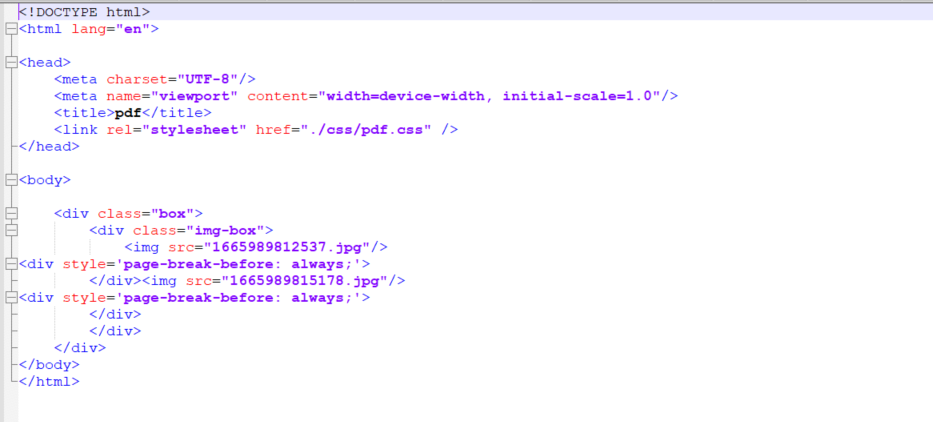多图片生成PDF(一)多图片生成HTML |
您所在的位置:网站首页 › html 生成 pdf › 多图片生成PDF(一)多图片生成HTML |
多图片生成PDF(一)多图片生成HTML
|
多图片生成HTML 一、准备前提 1、准备一个html模板 pdf ###image_list###2、准备CSS模板(css模板网上找的) @page { size: 10.42in 8.12in; margin: 0; content: counter(page); width: 100%; height: 100%; } /*不能随意修改这里 hongwei.lian*/ html, body { margin: 0; } ul, ol, li, img { margin: 0; padding: 0; } li { list-style-type: none; } .box { width: 100%; position: relative; } img { width: 100%; } .content-box { position: absolute; top: 230px; left: 100px; bottom: 150px; right: 30px; } .order-track .track-list { margin: 20px 10px; /* max-height: 300px; */ padding-left: 5px; /* overflow-y: auto; */ position: relative; } .box-track .track-list li:first-child { padding-top: 0; } .order-track .track-list li:first-child { padding-top: 0; } .order-track .track-list li { position: relative; padding: 9px 10px 0 15px; line-height: 22px; border-left: 1px solid #d9d9d9; color: #333; font-size: 0; } .order-track .track-list li:first-child .node-icon { background-position: 0 0; height: 20px; top: 0; } .order-track .track-list li .node-icon { position: absolute; left: -6px; top: 50%; width: 11px; height: 11px; background: url("../img/order-track.png") -21px -8px #fff no-repeat; } .order-track .track-list li:first-child .date { border-left-color: #fff; } .order-track .track-list li .date { display: inline-block; width: 150px; color: #333; border-radius: 14px; font-size: 14px; text-align: left; } .order-track .track-list li:first-child .txt { font-weight: 600; } .order-track .track-list li .txt { font-size: 14px; max-width: 80%; padding-left: 10px; } .order-track .track-list li .time, .order-track .track-list li .txt { position: relative; display: inline-block; } .box-track .track-list .name { float: right; vertical-align: top; font-size: 14px; max-width: 80%; margin-right: 10px; }二、Java代码 import cn.qcdoc.common.core.exception.BaseException; import java.io.FileInputStream; import java.io.FileOutputStream; import java.util.ArrayList; import java.util.List; /** * Html * * @author: wx * @date: 2022/12/08 */ public class HtmlDemo { public static String MakeHtml(List listPath, String distPath, String templatePath){ String fileame = "test.html"; try { String templateContent = ""; // 读取模板文件 FileInputStream fileinputstream = new FileInputStream(templatePath); int length = fileinputstream.available(); byte bytes[] = new byte[length]; fileinputstream.read(bytes); fileinputstream.close(); templateContent = new String(bytes); StringBuilder sbPath = new StringBuilder(); for (String path : listPath) { String imgs = "生成示例入下图:
html代码:
总结: 以上生成HTML是基于本地生成,html里面的路径要写正常,否则打开html不会显示图片 接下来,将根据生成好的HTML生成PDF |
【本文地址】
公司简介
联系我们
今日新闻 |
点击排行 |
|
推荐新闻 |
图片新闻 |
|
专题文章 |